https://argo-cd.readthedocs.io/en/stable/getting_started/
Getting Started - Argo CD - Declarative GitOps CD for Kubernetes
Getting Started Tip This guide assumes you have a grounding in the tools that Argo CD is based on. Please read understanding the basics to learn about these tools. Requirements Installed kubectl command-line tool. Have a kubeconfig file (default location i
argo-cd.readthedocs.io
1. Argo CD 설치하기
namespace 생성하기
kubectl create namespace argocd
kubectl apply -n argocd -f https://raw.githubusercontent.com/argoproj/argo-cd/stable/manifests/install.yaml2. Argo CD CLI 설치
Argo CD CLI 참고 사이트 : https://argo-cd.readthedocs.io/en/stable/cli_installation/
Installation - Argo CD - Declarative GitOps CD for Kubernetes
Installation You can download the latest Argo CD version from the latest release page of this repository, which will include the argocd CLI. Linux and WSL ArchLinux Homebrew Download With Curl Download latest version curl -sSL -o argocd-linux-amd64 https:/
argo-cd.readthedocs.io
Argo CD의 version 확인
VERSION=$(curl --silent "https://api.github.com/repos/argoproj/argo-cd/releases/latest" | grep '"tag_name"' | sed -E 's/.*"([^"]+)".*/\1/')
/* 확인한 버전으로 다운 받기 */
curl -sSL -o /usr/local/bin/argocd https://github.com/argoproj/argo-cd/releases/download/$VERSION/argocd-linux-amd64
/* 실행권한 부여 */
chmod +x /usr/local/bin/argocd
3. Argo CD API Server 외부 접속 허용
/* NodePort로 셋팅 */
kubectl patch svc argocd-server -n argocd -p '{"spec": {"type": "NodePort"}}'
/* LoadBalancer 는 클라우드 업체만 사용가능 */
kubectl patch svc argocd-server -n argocd -p '{"spec": {"type": "LoadBalancer"}}'
4. port forwarding은 service 노출없이 API Server에 연결가능
kubectl port-forward svc/argocd-server -n argocd 8080:443
5. CLI를 사용하여 로그인
- 계정(admin) 의 초기 비밀번호는 Argo CD 설치 네임스페이스에 password이름이 지정된 비밀 필드에 텍스트로 저장됩니다.
아래 CLI 를 사용하여 비빌번호 검색
argocd admin initial-password -n argocdroot@master:~# argocd admin initial-password -n argocd
kDGz7zQxNGRmD2A0
/* argocd 접속 서버 확인 */
root@master:~# kubectl get service -n argocd
NAME TYPE CLUSTER-IP EXTERNAL-IP PORT(S) AGE
argocd-applicationset-controller ClusterIP 10.110.173.77 <none> 7000/TCP,8080/TCP 148m
argocd-dex-server ClusterIP 10.111.104.44 <none> 5556/TCP,5557/TCP,5558/TCP 148m
argocd-metrics ClusterIP 10.96.114.35 <none> 8082/TCP 148m
argocd-notifications-controller-metrics ClusterIP 10.99.241.186 <none> 9001/TCP 148m
argocd-redis ClusterIP 10.96.165.2 <none> 6379/TCP 148m
argocd-repo-server ClusterIP 10.98.141.163 <none> 8081/TCP,8084/TCP 148m
argocd-server NodePort 10.111.108.21 <none> 80:30316/TCP,443:31865/TCP 148m
argocd-server-metrics ClusterIP 10.97.122.15 <none> 8083/TCP 148m
argocd-server 에서 NodePort확인 노드 포트가 30316,32865 노드 포트로 접속
접속 아이피는 마스터아이피 또는 node아이피로 접속
root@master:~# kubectl get nodes -o wide
NAME STATUS ROLES AGE VERSION INTERNAL-IP EXTERNAL-IP OS-IMAGE KERNEL-VERSION CONTAINER-RUNTIME
master Ready control-plane 3d6h v1.29.0 10.0.100.2 <none> Ubuntu 22.04.3 LTS 5.15.0-91-generic containerd://1.7.2
node1 Ready <none> 3d5h v1.29.0 10.0.100.3 <none> Ubuntu 22.04.3 LTS 5.15.0-91-generic containerd://1.7.2
node2 Ready <none> 3d4h v1.29.0 10.0.100.4 <none> Ubuntu 22.04.3 LTS 5.15.0-91-generic containerd://1.7.2
node3 Ready <none> 3d4h v1.29.0 10.0.100.5 <none> Ubuntu 22.04.3 LTS 5.15.0-91-generic containerd://1.7.2
/* 비밀번호 확인후 로그인 */
root@master:~# argocd login --insecure 10.0.100.2:30316
Username: admin
Password:
'admin:login' logged in successfully
Context '10.0.100.2:30316' updated
/* 비밀번호변경 */
argocd account update-password
/* curl 접속 확인 테스트 */
root@master:~# curl -k https://10.0.100.2:30316
<!doctype html><html lang="en"><head><meta charset="UTF-8"><title>Argo CD</title><base href="/"><meta name="viewport" content="width=device-width,initial-scale=1"><link rel="icon" type="image/png" href="assets/favicon/favicon-32x32.png" sizes="32x32"/><link rel="icon" type="image/png" href="assets/favicon/favicon-16x16.png" sizes="16x16"/><link href="assets/fonts.css" rel="stylesheet"><script defer="defer" src="main.f14bff1ed334a13aa8c2.js"></script></head><body><noscript><p>Your browser does not support JavaScript. Please enable JavaScript to view the site. Alternatively, Argo CD can be used with the <a href="https://argoproj.github.io/argo-cd/cli_installation/">Argo CD CLI</a>.</p></noscript><div id="app"></div></body><script defer="defer" src="extensions.js"></script></html>root@master:~#
/* vm에서 포트 포워딩 후 브라우저에서 접속확인 */
https://192.168.2.50:30316/

6. Argo CD에서 제공해주는 테스트 앱 생성
방명록 애플리케이션이 포함된 예제 저장소는
https://github.com/argoproj/argocd-example-apps
GitHub - argoproj/argocd-example-apps: Example Apps to Demonstrate Argo CD
Example Apps to Demonstrate Argo CD. Contribute to argoproj/argocd-example-apps development by creating an account on GitHub.
github.com
7. Git 리포지토리에서 애플리케이션 생성

- NEW APP 버튼 클릭

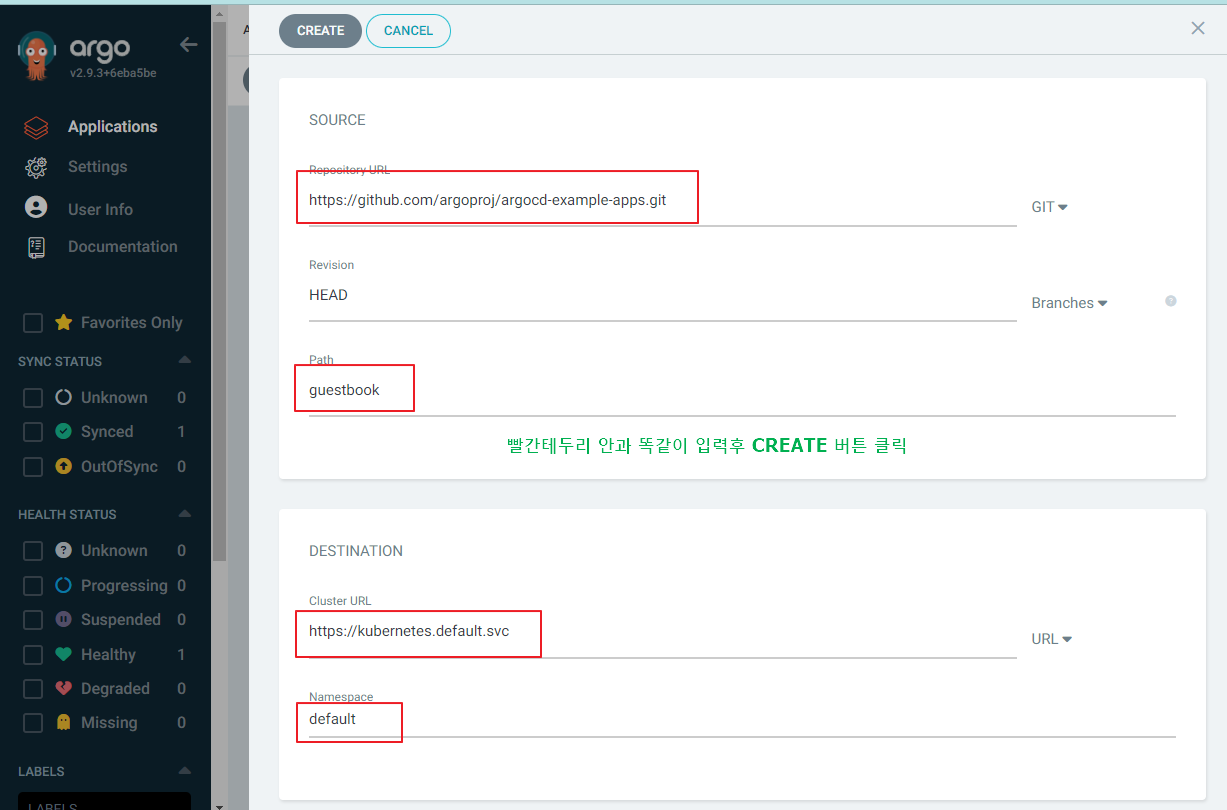
8. 애플리케이션 동기화(배포)
CLI를 통해 동기화
root@master:~# argocd app get guestbook
Name: argocd/guestbook
Project: default
Server: https://kubernetes.default.svc
Namespace: default
URL: https://10.0.100.2:30316/applications/guestbook
Repo: https://github.com/argoproj/argocd-example-apps.git
Target: HEAD
Path: guestbook
SyncWindow: Sync Allowed
Sync Policy: <none>
Sync Status: OutOfSync from HEAD (d7927a2)
Health Status: Missing
GROUP KIND NAMESPACE NAME STATUS HEALTH HOOK MESSAGE
Service default guestbook-ui OutOfSync Missing
apps Deployment default guestbook-ui OutOfSync Missingroot@master:~# argocd app sync guestbook
TIMESTAMP GROUP KIND NAMESPACE NAME STATUS HEALTH HOOK MESSAGE
2024-01-09T13:39:45+09:00 Service default guestbook-ui OutOfSync Missing
2024-01-09T13:39:45+09:00 apps Deployment default guestbook-ui OutOfSync Missing
2024-01-09T13:39:46+09:00 Service default guestbook-ui Synced Healthy
2024-01-09T13:39:46+09:00 Service default guestbook-ui Synced Healthy service/guestbook-ui created
2024-01-09T13:39:46+09:00 apps Deployment default guestbook-ui OutOfSync Missing deployment.apps/guestbook-ui created
2024-01-09T13:39:46+09:00 apps Deployment default guestbook-ui Synced Progressing deployment.apps/guestbook-ui created
Name: argocd/guestbook
Project: default
Server: https://kubernetes.default.svc
Namespace: default
URL: https://10.0.100.2:30316/applications/guestbook
Repo: https://github.com/argoproj/argocd-example-apps.git
Target: HEAD
Path: guestbook
SyncWindow: Sync Allowed
Sync Policy: <none>
Sync Status: Synced to HEAD (d7927a2)
Health Status: Progressing
Operation: Sync
Sync Revision: d7927a27b4533926b7d86b5f249cd9ebe7625e90
Phase: Succeeded
Start: 2024-01-09 13:39:45 +0900 KST
Finished: 2024-01-09 13:39:46 +0900 KST
Duration: 1s
Message: successfully synced (all tasks run)
GROUP KIND NAMESPACE NAME STATUS HEALTH HOOK MESSAGE
Service default guestbook-ui Synced Healthy service/guestbook-ui created
apps Deployment default guestbook-ui Synced Progressing deployment.apps/guestbook-ui createdUI를 통해 동기화


'시스템 > 쿠버네티스' 카테고리의 다른 글
| [쿠버네티스] 우분투22.04 도커 설치하기 (0) | 2024.01.09 |
|---|---|
| [쿠버네티스] 헬름 설치 (0) | 2024.01.09 |
| [쿠버네티스] 젠킨스 CI 구성 (0) | 2024.01.09 |
| [쿠버네티스] k8s 젠킨스 설치 (0) | 2024.01.09 |
| 쿠버네티스 대시보드 설치 (0) | 2024.01.08 |




댓글