728x90
반응형
1. 리눅스 원격접속 XRDP 설치
sudo apt update
sudo apt install -y xfce4 xfce4-goodies
sudo apt install -y xrdp
/* xrdp 설치 확인 */
sudo systemctl status xrdp
/* 시스템 등록 */
sudo systemctl enable xrdp
/* 로그인시 세션관리자 xfce4-session 추가 홈디렉토리에서 아래 명령어 실행
cd~
echo "xfce4-session'| tee .xssesion
/* xrdp 접속하는 사용자 계정을 ssl-cert 인증 추가한다 */
adduser xrdp ssl-cert
adduser 접속계정 ssl-cert
/* xrdp 서버 재시작 하여 설정 반영 */
sudo systemctl restart xrdp
/* xrdp 포트 변경 */
vi /etc/xrdp/xrdp.ini
[Globals]
; xrdp.ini file version number
ini_version=1
; fork a new process for each incoming connection
fork=true
; ports to listen on, number alone means listen on all interfaces
; 0.0.0.0 or :: if ipv6 is configured
; space between multiple occurrences
; ALL specified interfaces must be UP when xrdp starts, otherwise xrdp will fail to start
;
; Examples:
; port=3389
; port=unix://./tmp/xrdp.socket
; port=tcp://.:3389 127.0.0.1:3389
; port=tcp://:3389 *:3389
; port=tcp://<any ipv4 format addr>:3389 192.168.1.1:3389
; port=tcp6://.:3389 ::1:3389
; port=tcp6://:3389 *:3389
; port=tcp6://{<any ipv6 format addr>}:3389 {FC00:0:0:0:0:0:0:1}:3389
; port=vsock://<cid>:<port>
port=3389
/* port 디폴트는 3389임 변경하고 싶은 포트로 변경 */
2. xrdp 원격에서 파일복사 방지 및 클립보드 복사 방지 옵션
보안상 복사 방지 기능을 적용하는 방법은 xrdp.ini 파일을 열어서 Channels 부분을 찾아서
rdpdr=true 로 되어 있는 부분을 false로 해주면 파일전송 금지
cliprdr=true 부분을 false로 해주면 클립보드 복사방지
[Channels]
; Channel names not listed here will be blocked by XRDP.
; You can block any channel by setting its value to false.
; IMPORTANT! All channels are not supported in all use
; cases even if you set all values to true.
; You can override these settings on each session type
; These settings are only used if allow_channels=true
rdpdr=true
rdpsnd=true
drdynvc=true
cliprdr=true
rail=true
xrdpvr=true
tcutils=true
변경후 xrdp를 재기동한다.
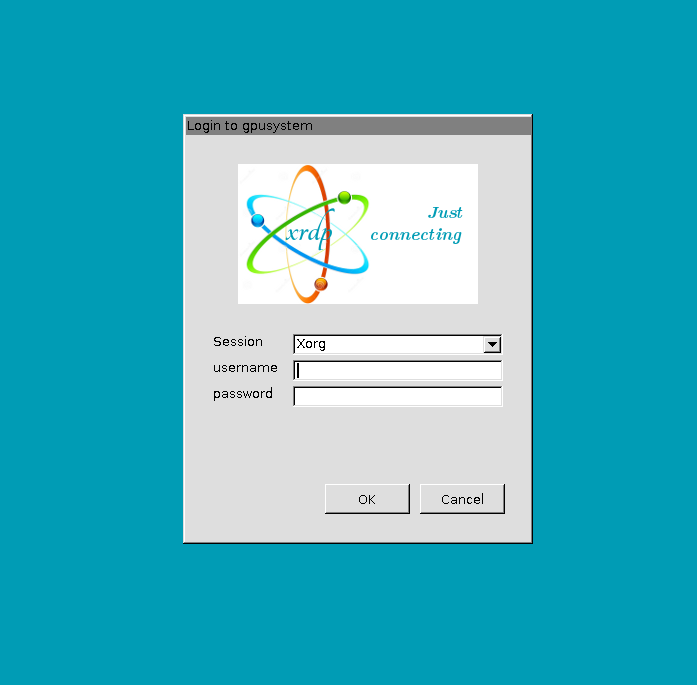
윈도우에서 mstsc 명령으로 원격접속 창을 실행하여 접속하면 리눅스서버에 원격으로 그래픽 화면으로 접속을 할수 있다.
리눅스 서버에 vscode를 설치하여 개발환경을 셋팅한다.
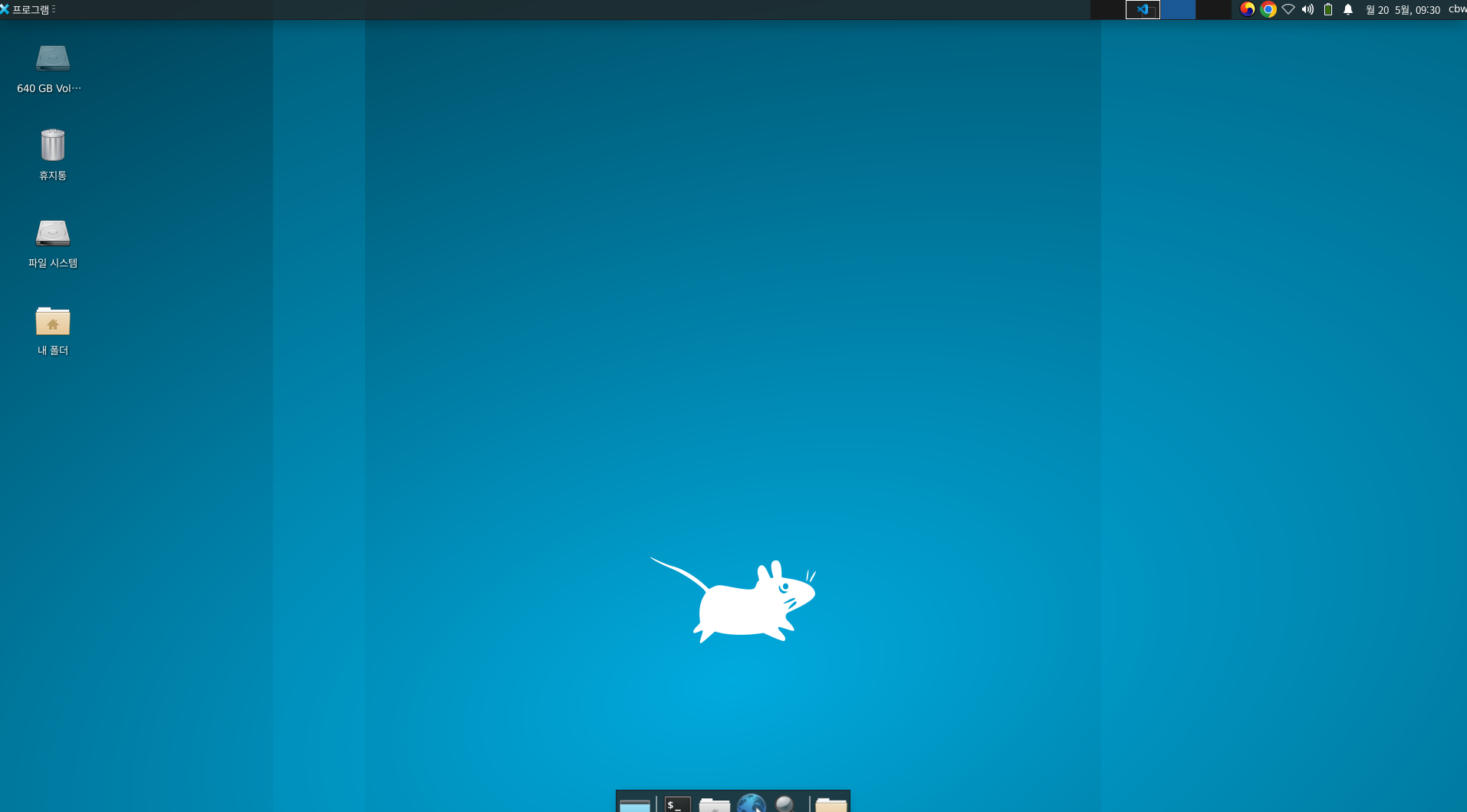
원격으로 접속하였다.
728x90
반응형
'IT > AI' 카테고리의 다른 글
| jupyterlab(주피터노트북) 외부접속 설정 (0) | 2024.05.20 |
|---|---|
| ollama 우분투 22.04에 설치 하기 (0) | 2024.05.20 |
| 우분투 22.04 NVIDIA GPU 사용현황 체크 & CUDA torch 사용가능 확인 (0) | 2024.05.20 |
| AI로 만든 합성 사진 메타 자동 라벨링 툴 개발 중 (0) | 2024.02.09 |
| [마이크로소프트]MS 코파일럿에서 'GPT-4 터보' 무료 이용 가능 (0) | 2024.02.09 |






댓글